Facebook accounts can become disconnected for a number of reasons. This tutorial will show you how to reconnect your Facebook Group.
There are TWO sets of instructions on this page. One set if you HAVE created a Social Pilot account for us before and one if you HAVE NOT created an account with us before.
If you're not sure, email us and ask. We can tell you if you've made an account and what email address you should use to login if you have.
Please click the appropriate button below to jump to the instructions you'll need to follow:
Follow these instructions if you HAVE created a SocialPilot account for us already.
If you're not sure, email us and ask. We can tell you if you've made an account and what email address you should use to login if you have.
Please Note: Only the group that was previously agreed upon may be connected. Any other groups added will be deleted without notice. If you need to SWITCH the group that we are posting in please email us so we can help you get set up properly!
- Log in to your SocialPilot account by clicking this link: app.socialpilot.co/client/login/otflpmnt0880e
- Once you are logged in, click “Accounts”
- Click the red “reconnect” button next to your group
- Enter your Facebook email address or username and password to finish reconnecting.
If you do not see your account and the red button then you have two options:
- Fastest: Click “connect account” and follow the steps to add your Facebook group, OR
- Slowest: Email us and as long as your Facebook group has previously been connected and you have not canceled your service we can add the group to your account. After we do, you'll be able to follow these steps again!
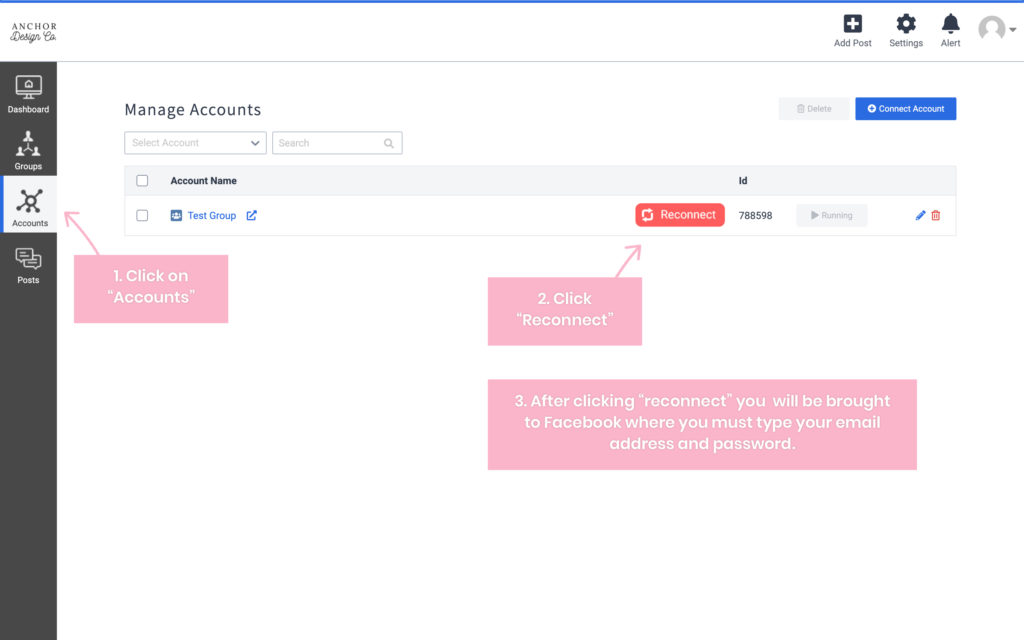
That's it! No further action needed. We will reach out if there's an issue, but after following these instructions your account should be ready for posts!
Follow these instructions if you HAVE NOT created a SocialPilot account for us already.
If you're not sure, email us and ask. We can tell you if you've made an account and what email address you should use to login if you have.
Please Note: Only the group that was previously agreed upon may be connected. Any other groups added will be deleted without notice. If you need to SWITCH the group that we are posting in please email us so we can help you get set up properly!
- Visit this link: https://app.socialpilot.co/client/register/otflpmnt0880e
- Enter your full name, email address, and choose a password
- Click “sign up”
- After you log in click “Accounts”
- Then click “Connect Account”
- Click “Connect Group” then enter your Facebook login information
- Select your group from the list. If you don't see your group, click the button to load more groups.
- Click “save and set up schedule”
That's it! No further action needed. We will reach out if there's an issue, but after following these instructions your account should be ready for posts!